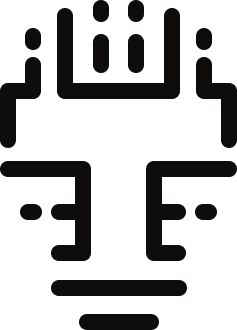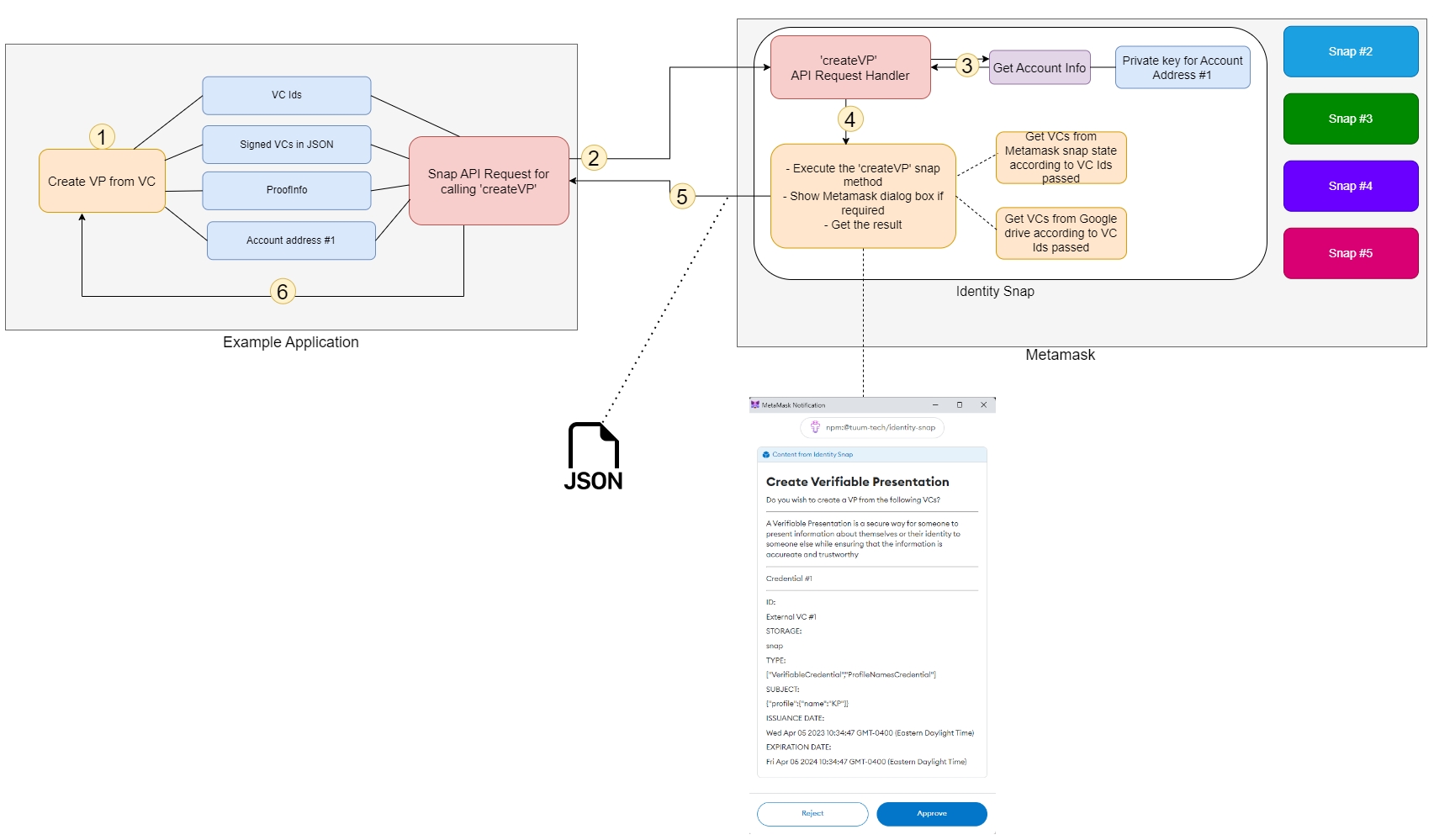createVP
How to call the API from an app
Identify Snap connects to your currently connected Metamask account by default. To learn how apps can connect to Identify Snap using a non-metamask(external) account, refer to this documentation.
Then, depending on whether you're trying to connect to a metamask account or a non-metamask account, you can call the snap API in the following way:
Notes:
There is no need to pass in
optionsif you want to store the VC in the Metamask snap state as this is the default behavior however, for storing it ingoogleDrive, you will need to specify via this parameter. In order to usegoogleDrive, you first need to first configure your google account.You will need to pass
optionsparameter only if you're passingvcIdsparameter as Identify Snap needs to know which store to use for VC lookup.You can either pass in just the
vcIdsor just thevcsor you can mix-match by passing both of them simultaneously.Identify Snap currently supports generating VC using
jwtproof format however, it still supports the generation of VP of other types of VCs with other proof formats such asldsandEthereumEip712Signature2021.
How the API is handled between the app and snap
What the API does
Retrieves the currently connected account and the blockchain network the user has selected on Metamask. If it's the first time, the account info is also saved in snap state.
Retrieves the Verifiable Credentials(VCs) according to the
vcIdsparameter passed.Combines all the VCs passed with
vcIdsandvcsparameter and generates a Verifiable Presentation(VP) using the proofformat passed throughproofInfoparameter. Note thatproofInfois optional and the default prooformat ofjwtis used.Returns the VP generated from multiple VCs back to the application.
Some example responses:
How the API works
Live Demo on CodePen
To ease the integration of Identify Snap on an application, we have created a template web application that you can run locally and check out the code in its entirety to learn how you can integrate and interact with various APIs exposed by Identify Snap. Check out the full source code at template application github repository.
You can also check out the API reference to learn how each API works.
Last updated